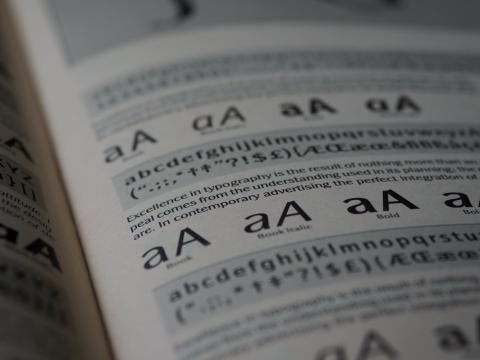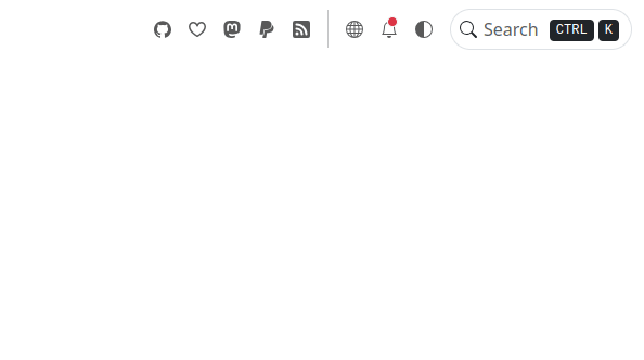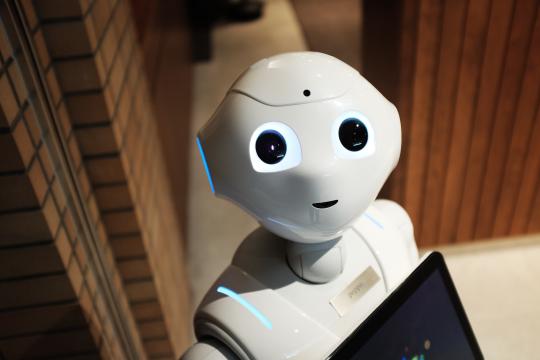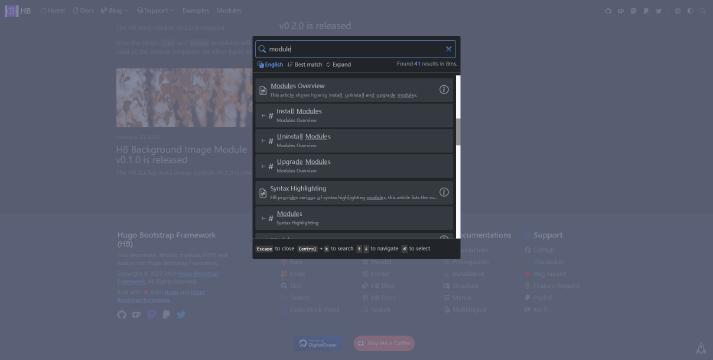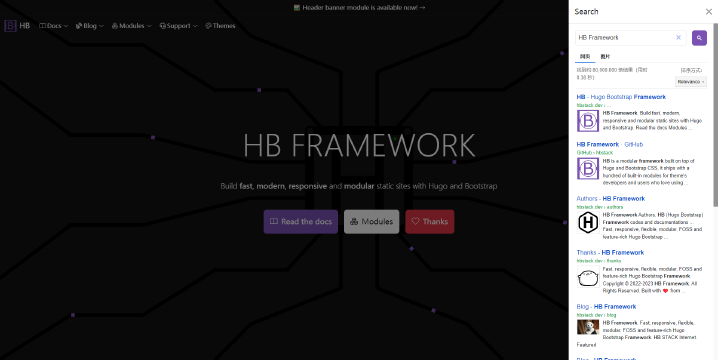Configurations
You’ll need to turn on the markup.goldmark.parser.attribute.block, to attach attributes on title and description.
Similarly, you can attach the AOS animations on any content.
hugo.toml
1[markup]
2 [markup.goldmark]
3 [markup.goldmark.parser]
4 [markup.goldmark.parser.attribute]
5 block = true
6 title = true
hugo.yaml
1markup:
2 goldmark:
3 parser:
4 attribute:
5 block: true
6 title: true
hugo.json
1{
2 "markup": {
3 "goldmark": {
4 "parser": {
5 "attribute": {
6 "block": true,
7 "title": true
8 }
9 }
10 }
11 }
12}
Requirements
| Module |
|---|
github.com/hbstack/banner |
github.com/hugomods/aos |